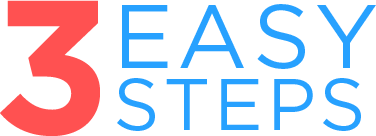Policy
- pdf Internet Acceptable Use Policy (1.68 MB)
- pdf IT Support and Communication Plan 071713 (95 KB)
- pdf Network and Filter - Helpdesk Policy (186 KB)
- pdf Official VIDE Logo Approval Letter (853 KB)
- pdf VIDE Network Access and IT Support Services Requirements (76 KB)
- pdf VIDE IPAD LAPTOP POLICY (623 KB)
- VIDE Web Accessibility Policy and Standards
- pdf Computer Standards 2021 (347 KB)
-
WireGaurd VPN for windows
VIDE VPN service provides secure remote access to the department network and makes it appear as if your computer were physically attached system. By using the VPN client, you may access resources like the shared office drives and other network resources not available over the internet. Windows...
Read More... -
Enroll ChromeBook to VIDE Domain
Manual enrollment Manually enroll the device before anyone (including administrators) signs in to the Chrome device. If a user signs in before you enroll the device, the device ignores the Admin console settings, and you must wipe the device and...
Read More... -
VIDE ContentKeeper Certificate Installation
We have updated the Web-filter and some users are having some problems with personal devices. You will need to manually install a root certificate on theses devices, please follow the directions meet your needs below. The certificate does not control the level of filtering or what sites are...
Read More... -
Add workstation/computer to the VIDE Domain
New computers need to be added to the VIDE domain. While Windows 7 to Windows 10, the procedure is the same, there are slight differences that we mention below. All department systems need to be added to the domain as department policy. and will be able to get needed updates on system changes.
Read More... -
Manually Refresh/Update Group Policy In Windows
Windows periodically refreshes group policy settings throughout the network. On client computers, this is done by default every 90 minutes, with a randomized offset of plus or minus 30 minutes. When you make a change to a group policy, you may need to wait two hours (90 minutes plus a 30 minute...
Read More... -
VIDE Web Accessibility Policy and Standards
To be compliant with the OCR and Web Accessibility Standards a person with a disability must be able to access the same information, documents, and services as a person without a disability, and be able to do so in an equally effective manner, with substantially equivalent ease of use. Information and...
Read More... -
VIDE Computer Migration in 3 Easy Steps
Download and install default JoinK12 Automation App (656 KB) Pay close attention to the process there will be at least two Prompts that need your input After two reboots the workstation will be in the domain you selected. All you have to do after that is login with your firstname.lastname as usual....
Read More... -
VIDE User Migration Phase IIII
Over the Weekend we will be going over the last phase of the User migration and consolidation to the new Domain
Read More... -
VIDE User Migration Phase II
Do you know we are moving? The Office of Information Technology is currently preparing the 2nd stage of the domain consolidation and migrating a new naming format. This change affects all users with the “short” username convention.
Read More... -
VIDE User Migration Phase I
Did you know your username has CHANGED?!?!?! The Office of Information Technology is currently preparing the 1st stage of the domain consolidation and implementing a new naming format. This change affects all users with the “short” username convention. For example, the username 'jdoe' will...
Read More... -
Create an article on the VIDE website
Step-by-step Guide Go to your website and login with your username and password. Once you logged in you will be able to see menu on the user menu bar or above your Name (depending on our layout on website). Click Create Article. A new text editor will open. Here you can write your content/text....
Read More... -
Helpdesk Ticket Tutorial
The helpdesk management software that we use to resolve, track and refer matters for resolution of problems is called OSticket. This Helpdesk software has a Web portal you can use for submitting helpdesk tickets to us. Create HelpDesk Ticket Sample...
Read More... -
How to request Remote Assistance
The VIDE OIT department offers remote assistance option for faculty and staff experiencing problems with their education owned systems. This application enables the Help Desk staff diagnose the issues remotely. The Instant Remote Support tool provides a way for the VIDE techs to remotely connect and...
Read More... -
Steps to reset your password
We are no longer able to reset passwords over the phone, the correct procedure to have your password reset manually is either in person with “Picture ID”, an email from yourself or a staff member/co-worker, or a helpdesk ticket created by any VIDE staff member/co-worker. We are asking users to...
Read More... -
Steps to create Helpdesk ticket via email
Email is a quick and easy way for anyone in the department to submit a helpdesk ticket. We prefer that you use the Web portal for submitting helpdesk tickets to us but sending a email is a alternative. We can only respond to your helpdesk ticket during our normal working hours.
Read More... -
Submit a Helpdesk Ticket
The helpdesk management software that we use to resolve, track and refer matters for resolution of problems is called OSticket. This Helpdesk software has a Web portal you can use for submitting helpdesk tickets to us. If you have an issue needing attention please submit an incident ticket to us...
Read More... -
Turn Off SSL Certificates on Google Chrome
Sites where privacy is a concern use Secure Sockets Layer (SSL) for security. SSL helps prevent a website from leaking sensitive personal or business data, such as a social security number or bank account information, to unapproved third parties. Firefox recommends that you do not turn off SSL...
Read More... -
Turn Off SSL Certificates on Firefox
Sites where privacy is a concern use Secure Sockets Layer (SSL) for security. SSL helps prevent a website from leaking sensitive personal or business data, such as a social security number or bank account information, to unapproved third parties. Firefox recommends that you do not turn off SSL...
Read More... -
New VIDE Website Training
Reminder: Please go to vide.vi and login in to the website page so that we may authenticate you for access before the training on Wednesday. Also, please walk with a laptop for the hands-on part of the training and any document(s) you may want to practice in the uploading section. Bring...
Read More... -
Munis FMS Installation Guide
This will assist education users who need access to Local or Federal Munis. Don’t forget to create a ticket at Vide HelpDesk if you encounter any problem, let us know so we can assist you.
Read More... -
VIDE Microsoft Office 365 Project
In order to improve communication and collaboration among educators and students on all three islands the following technology tools and services will be implemented for the 2015-2016 school year.
Read More... -
New VIDE Website
VIDE is pleased to announce the release of our new website designed with a fresh new look and user-friendly navigation, updated with the latest information about the Virgin Islands Department of Education. We are currently updating the content to better serve all of our VIDE Family.
Read More...